Axis A1001 User Manual
Browse online or download User Manual for Security door controllers Axis A1001. Axis A1001
- Page / 65
- Table of contents
- BOOKMARKS
- UserManual 1
- TableofContents 5
- SafetyInformation 6
- HazardLevels 6
- OtherMessageLevels 6
- LEDIndicators 9
- HardwareOverview 10
- ConnectorsandButtons 10
- AccesstheProduct 12
- AccessfromaBrowser 12
- AccessfromtheInternet 12
- SettheRootPassword 12
- TheOverviewPage 13
- Conguration–StepbyStep 14
- SelectaLanguage 14
- SystemConfiguration 14
- ConguretheHardware 15
- VerifytheHardwareConnections 19
- SettheDateandTime 20
- ConguretheNetworkSettings 21
- CongureCardFormats 21
- ManageNetworkDoorControllers 23
- MaintenanceInstructions 25
- AccessManagement 26
- AboutUsers 26
- TheAccessManagementPage 26
- ChooseaWorkow 26
- CreateandEditAccessSchedules 27
- CreateandEditGroups 29
- ManageDoors 29
- CreateandEditUsers 31
- AlarmandEventConfiguration 35
- ViewtheEventLog 35
- ViewtheAlarmLog 35
- ConguretheEventandAlarmLogs 35
- SetUpActionRules 36
- ReaderFeedback 41
- View,Print,andExportReports 42
- SystemOptions 43
- Security 43
- Date&Time 45
- Ports&Devices 50
- Maintenance 50
- Advanced 52
- ResettoFactoryDefaultSettings 52
- Troubleshooting 53
- ChecktheFirmware 53
- UpgradetheFirmware 53
- EmergencyRecoveryProcedure 53
- TechnicalSpecifications 56
- AXISEntryManager 58
- Connectors 59
- ConnectionDiagrams 63
- UserManualVer.M6.3 65
- Date:May2015 65
- ©AxisCommunicationsAB,-2015 65
- PartNo.1463145 65
Summary of Contents
AXISA1001NetworkDoorController&AXISEntryManagerUserManual
AXISA1001NetworkDoorController&AXISEntryManagerHardwareOverviewGreenSteadywhennotenergized.RedSteadywhenenergized.LockUnlitFloating.Note•TheStatus
AXISA1001NetworkDoorController&AXISEntryManagerHardwareOverviewPowerOutputsPowerLockConnector4-pinterminalblockforconnectingoneortwolocks.Thelockc
AXISA1001NetworkDoorController&AXISEntryManagerAccesstheProductAccesstheProductToinstalltheAxisproduct,seetheInstallationGuidesuppliedwiththeprodu
AXISA1001NetworkDoorController&AXISEntryManagerAccesstheProductTosetthepasswordviaastandardHTTPconnection,enteritdirectlyinthedialog.Tosetthepassw
AXISA1001NetworkDoorController&AXISEntryManagerSystemConfigurationSystemConfigurationToopentheproduct’sSetuppages,clickSetupinthetopright-handcorner
AXISA1001NetworkDoorController&AXISEntryManagerSystemConfigurationNote•Whenyouswitchlanguages,thedateformatalsochangestoaformatcommonlyusedinthesel
AXISA1001NetworkDoorController&AXISEntryManagerSystemConfigurationCreateaNewHardwareCongurationTocreateanewhardwarecongurationfromthebeginning:1.
AXISA1001NetworkDoorController&AXISEntryManagerSystemConfiguration4.Selecttheoptionsthatmatchhowthelockcircuitswillbeconnected.5.Ifalockmonitorwill
AXISA1001NetworkDoorController&AXISEntryManagerSystemConfigurationsignal.Thepre-locksignaltimemustbeshorterthanthedoorunlockedtime.Todisablethepre-
AXISA1001NetworkDoorController&AXISEntryManagerSystemConfiguration•Activelow–SelectifactivatingtheREXdeviceclosesthecircuit.•Activehigh–Selectifact
AboutthisDocumentThismanualisintendedforadministratorsandusersofAXISA1001NetworkDoorControllerandisapplicabletoAXISEntryManagerandrmware1.25andlater.
AXISA1001NetworkDoorController&AXISEntryManagerSystemConfiguration•Reader:Feedback–Verifythereaderfeedback,forexamplesoundsandLEDsignals,fordiffere
AXISA1001NetworkDoorController&AXISEntryManagerSystemConfiguration5.ClickSave.Whensettingthedate&timemanually,dateandtimearesetonceandwillnotbe
AXISA1001NetworkDoorController&AXISEntryManagerSystemConfiguration2.ClickAddcardformat.3.IntheAddcardformatdialog,enteraname,adescription,andthebit
AXISA1001NetworkDoorController&AXISEntryManagerSystemConfiguration•Range(required)–Enterthebitrangeoftheeldmap,forexample1,2–17,18–33,and34.•Encod
AXISA1001NetworkDoorController&AXISEntryManagerSystemConfiguration•Thiscontrollerispartofasystem–Thedoorcontrollerispartofadistributedsystem.Inthed
AXISA1001NetworkDoorController&AXISEntryManagerSystemConfigurationRemoveDoorControllersfromtheSystemImportant•Beforeremovingadoorcontrollerfromthes
AXISA1001NetworkDoorController&AXISEntryManagerAccessManagementAccessManagementAboutUsersInAXISEntryManager,usersarepeoplewhohavebeenregisteredaso
AXISA1001NetworkDoorController&AXISEntryManagerAccessManagement8.Adduserstogroups.Forappliedexamplesofthisworkow,seeExampleAccessScheduleCombinat
AXISA1001NetworkDoorController&AXISEntryManagerAccessManagementcannotoverridethatidenticationtypeschedule.However,ifagroupscheduleismorerestricti
AXISA1001NetworkDoorController&AXISEntryManagerAccessManagementCreateandEditGroupsGroupsallowyoutomanageusersandtheiraccessrightscollectivelyandef
SafetyThisproductcomplieswithIEC/EN60950-1,SafetyofInformationTechnologyEquipment.Ifitsconnectingcablesareroutedoutdoors,theproductshallbegroundedeith
AXISA1001NetworkDoorController&AXISEntryManagerAccessManagementIfbothidenticationtypesCardnumberonlyandPINonlyareadded,userscanchoosetoeitherswip
AXISA1001NetworkDoorController&AXISEntryManagerAccessManagement2.Click nexttotheDoorslistitemyouwanttoedit.3.ClickAddscheduledunlock.4.SelecttheUn
AXISA1001NetworkDoorController&AXISEntryManagerAccessManagement2.SelecttheUserstabandclickAddnewuser.3.IntheAddUserdialog,entertheuser’scredential
AXISA1001NetworkDoorController&AXISEntryManagerAccessManagementororo,wolf,3548,78542654john,doe,5435,87654321Toimportusers:1.GotoSetup>ImportUs
AXISA1001NetworkDoorController&AXISEntryManagerAccessManagement•grantsdayshiftpersonnelaccesstothesamedoor,-usingtheircardduringdayshifthoursonly:
AXISA1001NetworkDoorController&AXISEntryManagerAlarmandEventConfigurationAlarmandEventConfigurationEventsthatoccurinthesystem,forexamplewhenauserswi
AXISA1001NetworkDoorController&AXISEntryManagerAlarmandEventConfigurationIfyoudisableglobalevents,youwillhavetoopenoneEventLogpageandoneAlarmLogpag
AXISA1001NetworkDoorController&AXISEntryManagerAlarmandEventConfiguration4.SelectEventLoggerfromtheTriggerdrop-downlist.5.Optionally,selectaSchedul
AXISA1001NetworkDoorController&AXISEntryManagerAlarmandEventConfiguration-AreaChanged–NotsupportedbythisversionofAXISEntryManager.Mustbeconguredby
AXISA1001NetworkDoorController&AXISEntryManagerAlarmandEventConfiguration-DroppedEvents–Triggerstheactionrulewhenneweventrecordscannotbewrittentoth
•Connectors-ThisproductisnotintendedforoutsidewiringascoveredbyArticle800intheNationalElectricalCode,NFPA70.-PowerConnector–ForULsecurityapplications,
AXISA1001NetworkDoorController&AXISEntryManagerAlarmandEventConfiguration•StatusLED–ThestatusLEDcanbesettoashforthedurationoftheactionruleorforase
AXISA1001NetworkDoorController&AXISEntryManagerAlarmandEventConfigurationcerticatecanbevalidatedusingthecerticatesavailableintheAxisproduct.Forin
AXISA1001NetworkDoorController&AXISEntryManagerReportsReportsTheReportspageallowsyoutoview,print,andexportreportsthatcontaindifferenttypesofinform
AXISA1001NetworkDoorController&AXISEntryManagerSystemOptionsSystemOptionsSecurityUsersUseraccesscontrolisenabledbydefaultandcanbeconguredunderSet
AXISA1001NetworkDoorController&AXISEntryManagerSystemOptionsToaccesstheAxisproductviathedesiredprotocol,intheaddresseldinabrowser,enterhttps://fo
AXISA1001NetworkDoorController&AXISEntryManagerSystemOptionsTocreateandinstallaCA-signedcerticate:1.Createaself-signedcerticateasdescribedabove.
AXISA1001NetworkDoorController&AXISEntryManagerSystemOptionsIfDHCPisenabledandtheproductcannotbeaccessed,runAXISIPUtilitytosearchthenetworkforconn
AXISA1001NetworkDoorController&AXISEntryManagerSystemOptionsAXISVideoHostingSystem(AVHS)AVHSusedinconjunctionwithanAVHSservice,provideseasyandsecu
AXISA1001NetworkDoorController&AXISEntryManagerSystemOptionsHostNameCongurationTheAxisproductcanbeaccessedusingahostnameinsteadofanIPaddress.Theh
AXISA1001NetworkDoorController&AXISEntryManagerSystemOptionsAlternativeHTTPport-SelectthisoptiontomanuallydeneanexternalHTTPport.Enteraportinther
AXISA1001NetworkDoorController&AXISEntryManagerTableofContentsSafetyInformation...6HazardLevels...
AXISA1001NetworkDoorController&AXISEntryManagerSystemOptionsThefollowingtrapsareavailable:•Coldstart•Warmstart•Linkup•AuthenticationfailedSNMPv3pr
AXISA1001NetworkDoorController&AXISEntryManagerSystemOptionsClickRestoretoresetmostsettingstothefactorydefaultvalues.Thefollowingsettingsarenotaff
AXISA1001NetworkDoorController&AXISEntryManagerSystemOptionsAdvancedScriptingScriptingallowsexperienceduserstocustomizeandusetheirownscripts.NO NO
AXISA1001NetworkDoorController&AXISEntryManagerTroubleshootingTroubleshootingChecktheFirmwareFirmwareissoftwarethatdeterminesthefunctionalityofnet
AXISA1001NetworkDoorController&AXISEntryManagerTroubleshooting3.Openabrowserandtypeintheproduct’sIPaddress.Inthepagethatopens,usetheBrowsebuttonto
AXISA1001NetworkDoorController&AXISEntryManagerTroubleshootingStatusandNetworkindicatorLEDsareashingredrapidlyHardwarefailureContactyourAxisresel
AXISA1001NetworkDoorController&AXISEntryManagerTechnicalSpecificationsTechnicalSpecificationsAXISA1001NetworkDoorControllerFunction/groupItemSpecic
AXISA1001NetworkDoorController&AXISEntryManagerTechnicalSpecificationsFunction/groupItemSpecicationsInputSignalDigitalinputport,Manualtrigger,Virt
AXISA1001NetworkDoorController&AXISEntryManagerTechnicalSpecificationsAXISEntryManagerFunction/groupItemSpecicationsModelsAXISA1001withbuilt-inweb
AXISA1001NetworkDoorController&AXISEntryManagerTechnicalSpecificationsFunction/groupItemSpecicationsCasingPlasticSoftwareCongurationandbasicacces
AXISA1001NetworkDoorController&AXISEntryManagerSafetyInformationSafetyInformationHazardLevelsDANGERIndicatesahazardoussituationwhich,ifnotavoided,
AXISA1001NetworkDoorController&AXISEntryManagerTechnicalSpecificationsReaderDataConnector6-pinterminalblocksupportingRS485andWiegandprotocolsforcom
AXISA1001NetworkDoorController&AXISEntryManagerTechnicalSpecificationsImportantTherecommendedmaximumcablelengthis30m(98.4ft).ImportantTheoutputcirc
AXISA1001NetworkDoorController&AXISEntryManagerTechnicalSpecificationsPowerConnector2-pinterminalblockforDCpowerinput.UseaSafetyExtraLowVoltage(SEL
AXISA1001NetworkDoorController&AXISEntryManagerTechnicalSpecificationsRelay2–3Forconnectingrelaydevices.Usethehardwarepinchart.SeeConguretheHardwa
AXISA1001NetworkDoorController&AXISEntryManagerTechnicalSpecificationsAuxiliaryConnector12AB10VDC(-)2DCoutput:3.3V,max100mAAI/OconguredasinputBI/O
UserManualVer.M6.3AXISA1001NetworkDoorController&AXISEntryManagerDate:May2015©AxisCommunicationsAB,-2015PartNo.1463145
AXISA1001NetworkDoorController&AXISEntryManagerHardwareOverviewHardwareOverviewThehardwareoverviewisdividedintothefollowingcategories:•Frontandbac
AXISA1001NetworkDoorController&AXISEntryManagerHardwareOverview123456789101112I/Ointerface:1Readerdataconnector(READERDATA1)10Readerdataconnector(
AXISA1001NetworkDoorController&AXISEntryManagerHardwareOverview12345678910111213LEDindicators,buttonsandotherhardware:1PowerLEDindicator2StatusLED
More documents for Security door controllers Axis A1001


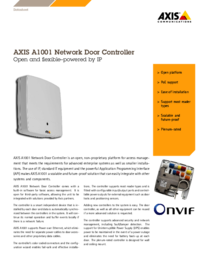


 (53 pages)
(53 pages)







Comments to this Manuals