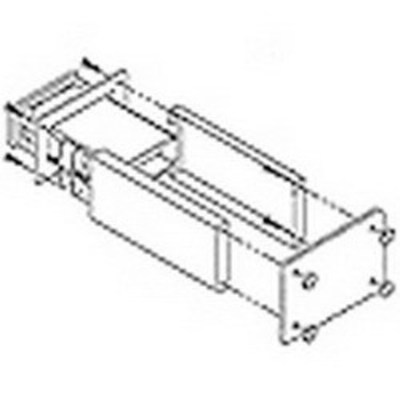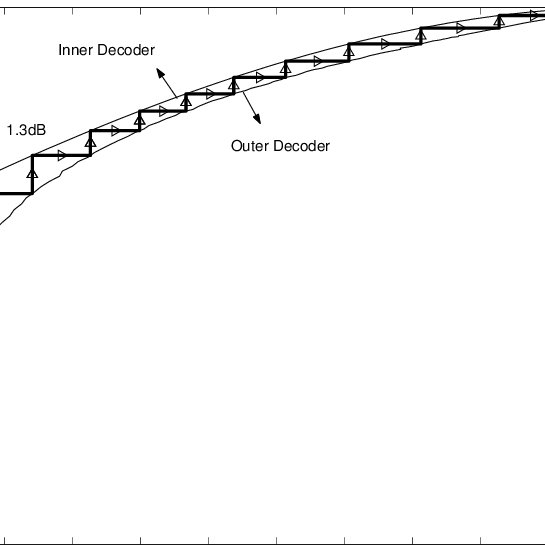Axis 5600plus manuals
Owner’s manuals and user’s guides for Print servers Axis 5600plus.
We providing 3 pdf manuals Axis 5600plus for download free by document types: User Manual, User's Guide

Table of contents
EVROPEAN
1
EUROPEAN
6
B&N CLASS 26
18
CLASS 51
20
FALNS 121
30
SGGMRSS ‘90
33
SIEMENS ICE3
38
ALSTOM AVE
42
KRUPP BR 210
44
KRUPP V160
45
CAR EAOS
46
CAR IBBHS
46
AMERICAN
52
4-6-4 HUDSON
56
2-8-2 MIKADO
60
2-6-0 MOGUL
65
EMD GP 18
68
EMD FP 45
73
EMD SD 40
74
EMD SD 35
75
TANK CAR 50’
81
TANK CAR 40’
83
BOX CAR 50’
84
GONDOLA 50’
86
SNOW PLOW
87
ALCO FA2
90
TANK CAR
91
HOPPER CAR
92

Table of contents
CPN-5600
1
CPN-6000
1
Contents
3
Features
10
Power Up
29
Menu Basics
35
HDCP Input
47
Audio Select
48
System Info
52
Multipoint
69
Pointing
85
Freezing Video
103
Saving Images
103
Printing Images
107
Sending Images
108
(AI) Audio Input
113
(B) Background
114
(CL) Clear
116
(CM) Marker Move
116
(CPF) Freeze
116
<Esc>(CPRT
118
(DL) Draw Line
121
(DP) Drop Marker
122
(E) Echo
125
(FS) Frame Size
126
(FT) Frame Type
126
(L) Line Style
128
(T) Text Label
134
(U) Undo/Erase
137
(VI) Video Input
138
Map Font Chart
151
Glossary
155

Table of contents
Contents
3
Mains Supply
14
Add a Period
43
Acquire Data
55
(Optional)
57
Queue States
59
APCI Probe
85
Installation
87
Optimization
89
Maintenance
95
0.5 - 1 mm
99
Troubleshooting
101
Consumables
102
Best Practices
106
More products and manuals for Print servers Axis
| Models | Document Type |
|---|---|
| Print Server 5470e |
User Manual
 Product Guide,
4 pages
Product Guide,
4 pages
|
| 16852 |
User Manual
 Axis 16852 User`s manual,
61 pages
Axis 16852 User`s manual,
61 pages
|
| AX-9102 |
User Manual
 Axis AX-9102 User`s manual,
170 pages
Axis AX-9102 User`s manual,
170 pages
|
| AXIS 5900 |
Installation Guide
 Axis AXIS 5900 Installation guide,
24 pages
Axis AXIS 5900 Installation guide,
24 pages
|
| 540plus |
Manual
 Axis 540plus Product manual,
481 pages
Axis 540plus Product manual,
481 pages
|
| NPS 550 |
User Manual
 Axis NPS 550 User`s manual,
85 pages
Axis NPS 550 User`s manual,
85 pages
|
| PrintPoint 140 BJC |
User Manual
 AXIS PrintPoint™ 140 BJC,
2 pages
AXIS PrintPoint™ 140 BJC,
2 pages
|
| 570 |
User's Guide
 Axis 570 User`s guide,
316 pages
Axis 570 User`s guide,
316 pages
|
| PrintPoint 140 BJC |
Installation Guide
 Axis PrintPoint 140 BJC Installation guide,
8 pages
Axis PrintPoint 140 BJC Installation guide,
8 pages
|
| AXIS 5900 |
User Manual
 Axis AXIS 5900 User`s manual,
154 pages
Axis AXIS 5900 User`s manual,
154 pages
|
| QIG5800 |
User Manual
 Axis QIG5800 User`s manual,
13 pages
Axis QIG5800 User`s manual,
13 pages
|
| OfficeBasic Parallel |
User Manual
 Using Network Printers,
9 pages
Using Network Printers,
9 pages
|
| AXIS 5900 |
User Manual
 Axis AXIS 5900 User`s manual,
160 pages
Axis AXIS 5900 User`s manual,
160 pages
|
| NPS 530 |
User Manual
 Axis NPS 530 User`s manual,
288 pages
Axis NPS 530 User`s manual,
288 pages
|
| NPS 650 |
User Manual
 Axis NPS 650 User`s manual [en] ,
81 pages
Axis NPS 650 User`s manual [en] ,
81 pages
|
| 0208-012 |
Datasheet
 Axis OfficeBasic USB Wireless 3 pack,
2 pages
Axis OfficeBasic USB Wireless 3 pack,
2 pages
|
| 0228-002 3 FOR 2 |
Datasheet
 Axis OfficeBasic USB Wireless G print server. 3 unit pack,
2 pages
Axis OfficeBasic USB Wireless G print server. 3 unit pack,
2 pages
|
| 0244-004 |
Datasheet
 Axis OfficeBasic,
2 pages
Axis OfficeBasic,
2 pages
|
| 0173-004 |
Datasheet
 Axis 5550 Network Print Server,
2 pages
Axis 5550 Network Print Server,
2 pages
|
| 0228-004 |
Datasheet
     Axis OfficeBasic USB Wireless G,
125 pages
Axis OfficeBasic USB Wireless G,
125 pages
|