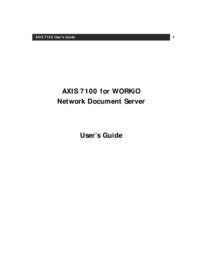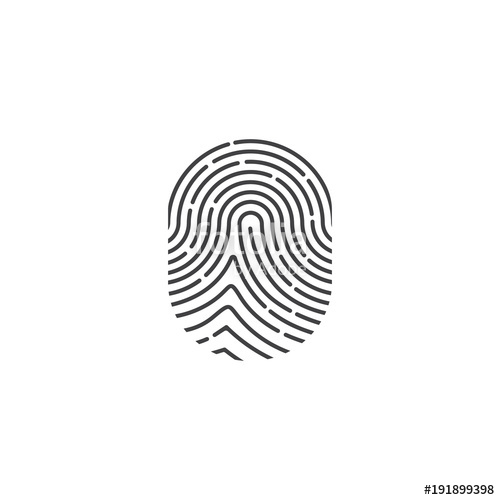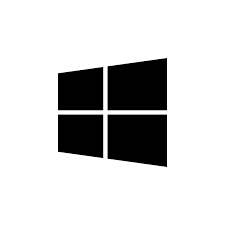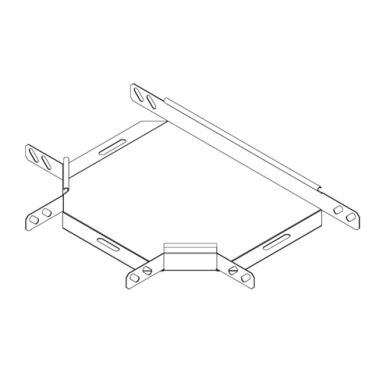Axis 7100 manuals
Owner’s manuals and user’s guides for Servers Axis 7100.
We providing 5 pdf manuals Axis 7100 for download free by document types: Specifications, User's Guide, User Manual, Service Manual, Installation Guide

Table of contents
User Key
15
Combinations
15
Press if you
25
for Ethernet
31
Important!
35
Web (HTTP)
45
Printing
46
<Default-xx>
61
<Complete>
61
<Basic>
61
<None>
61
Profiles
74
Restore
74
Parameter
75
Profile Name
75
Paper Size
75
Scan Counter
82
Add Address:
90
Send button
93
Add address:
95
Key Function
97
Subject:
99
Scanning #1
104
Specifying the
109
Meta Information
109
(XML DD File)
109
Application
110
Examples
110
Entering the
116
Required Meta
116
Information
116
Archiving
116
Job Applications
126
Arrival Date: *
127
Name:. *
127
Birth Date:
127
Fax Number:. *
130
Invalid name
130
Expressions
134
Example:
135
Variables
137
Push button
140
Appendix B LDAP
146
AXIS<nnnnnn>
160
Destination name
165
Updating the
169
System Software
169

Table of contents

Table of contents
ADT 7100
1
CONVENTIONS
11
1.5 Options
29
Introduction
30
2.1.2 Dicer
40
2.2.3 Gauges
52
Logging In
94
3.8 Log File
111
Log File
114
4 ADMINISTRATION
115
Administration
116
Access Levels
118
Define Recipe
129
Properties
129
Specify Recipe
129
Parameters
129
Workpiece
145
Angle 90
145
Recipe Templates
158
Dicer Procedures
162
Move manually
171
Street Dice
171
Cut position
171
Align Index
172
Figure 6-18
183
Cut Verification
194
Kerf Checking
199
6.3.7.1 Adaptive
211
6.3.7.2 Advanced
211
6.5.3 Loop Cut
218
6.5.4 Chopping
220
7 SAW PROCEDURES
229
Blade Expansion
232
Blade Handling
248
7.5 Chuck Change
265
Chuck Change
266
Special Features
270
8.1.2.2 Raw Data
273
Load Monitoring
274
Figure 8-6)
278
Spindle Velocity
286
Database Backup
292
1 7100 model
301
2 Autoloader
301
Autoloader
303
9.1.2.1.1 Axes
306
Tilted Spindle
320
Dress Station
330
9.3.4.1 Cut Mode
335
9.4 Wash Pipe
337
Wash Pipe
338
Troubleshooting
344
Recipe Problems
348
Height Problem
352
Wizard appears
357
If Nothing Helps
359
KMI and Database
359
10.8 UPS Bypass
363
UPS Bypass
364
A APPENDICES
367
Align Algorithms
375
Align Parameters
379
Blade Parameters
388
Max Cut Width
389
Cut Parameters
390
MHS Parameters
409
See Dressing
417
See Height
417
See Kerf Check
418
See Override
419
Index-iv
420
See Workpiece
422
Index-viii
424
More products and manuals for Servers Axis
| Models | Document Type |
|---|---|
| 70 |
User's Guide
 Axis 70 User`s guide,
24 pages
Axis 70 User`s guide,
24 pages
|
| 24HUM |
Instruction Manual
 Axis 24HUM Instruction manual,
80 pages
Axis 24HUM Instruction manual,
80 pages
|
| 7000/FX |
User Manual
 Axis 7000/FX User`s manual,
134 pages
Axis 7000/FX User`s manual,
134 pages
|
| NAS 100 |
User Manual
 Axis NAS 100 User`s manual,
108 pages
Axis NAS 100 User`s manual,
108 pages
|
| 950 |
User Manual
 Axis 950 User`s manual [en] ,
69 pages
Axis 950 User`s manual [en] ,
69 pages
|
| APPINT |
User Manual
 Scanning - Axis Communications,
10 pages
Scanning - Axis Communications,
10 pages
|
| 70U |
User Manual
 AXIS 70U/7000 Netzwerk-Dokumentserver Benutzerhandbuch,
26 pages
AXIS 70U/7000 Netzwerk-Dokumentserver Benutzerhandbuch,
26 pages
|
| 700 |
User Manual
 PDF File - Axis Communications,
2 pages
PDF File - Axis Communications,
2 pages
|
| E100 |
Installation Manual
 Axis E100 Installation manual,
27 pages
Axis E100 Installation manual,
27 pages
|
| 24HUM |
User Manual
 Hydraulic Training System,
164 pages
Hydraulic Training System,
164 pages
|
| 243Q Blade | User Manual AXIS 243Q 블레이드 비디오 서버, AXIS 291 1U 비디오 서버 랙, 4 pages |
| E100 |
Specifications
 Axis E100 Specifications,
114 pages
Axis E100 Specifications,
114 pages
|
| APPINT |
User Manual
 5 MACRO,
60 pages
5 MACRO,
60 pages
|
| 850 |
User Manual
 Hexapod Platform: M-850 Hexapod 6-Axis Positioning - Pi-usa,
10 pages
Hexapod Platform: M-850 Hexapod 6-Axis Positioning - Pi-usa,
10 pages
|
| 2400AM |
Service Manual
 Axis 2400AM Technical data [en] ,
112 pages
Axis 2400AM Technical data [en] ,
112 pages
|
| 70 |
User Manual
 Axis 70 User`s manual,
175 pages
Axis 70 User`s manual,
175 pages
|
| E100 |
User Manual
 Application note Fast position capture – e100 products,
7 pages
Application note Fast position capture – e100 products,
7 pages
|